Index
Introduction
Our online Web Portal enables our customers to access their Travco account any time any where. All you need is an internet connection and a browser.
This is our customers preferred way to manage their Travco account and will give you the opportunity to:
- Access your accounts online, whenever and wherever you may be
- View your multi currency statements altogether or by currency type
- Download statements and invoices in a variety of electronic formats (PDF, XML, CSV and Excel)
- View, manage and download past and present invoices using our search option
- Create your own remittances which will be sent directly to your Travco account handler
- Payment gateway to send payment directly to Travco using your Visa, MasterCard or Amex cards
You can access the Travco Web Portal via the link https://accounts.travco.co.uk or directly from the Travco homepage http://www.travco.co.uk by clicking the link “Agent Account Management”
Registration
If you are interested in joining the Web Portal, please register at https://accounts.travco.co.uk via this link then select “Register” and you will be able to fill in your details as shown below:
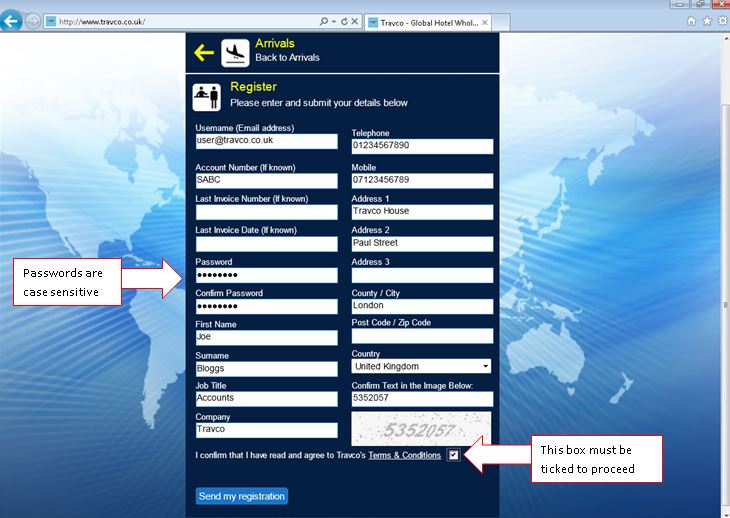
Once you have registered, you will receive a confirmation email within 24 hours. After you have received this email you can log in to your account using the link above. You will not be able to log in prior to receiving this e-mail
There is not a limit to the number of users you can have. However, each user will need to register in order to obtain their own unique username and password.
It is also possible to have access to multiple accounts, once registered if you e-mail your contact in the accounts team inform them of the accounts you need access to and we will link them together so that you have just the one username and password but can switch between the different accounts once you log in. How to switch between accounts is explained within the home page details.
Login
How to Login
- To login to the Web Portal the following link will take you to the login area https://accounts.travco.co.uk or via the Travco Homepage by clicking “Agent Account Management” displayed in the list on the left hand side
- Click “Login” and enter your email address and password
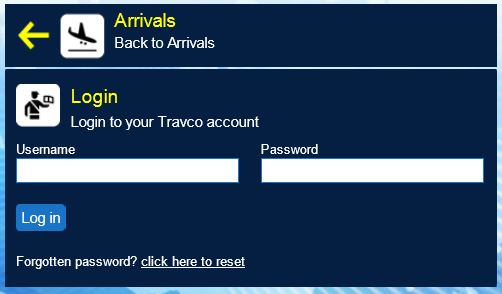
- Once you have entered your username and password correctly click the blue “Log in” button
- You will then be taken to your account homepage
Incorrect Login Details Entered
- If you enter your username or password incorrectly there will be an error bar in red displayed:
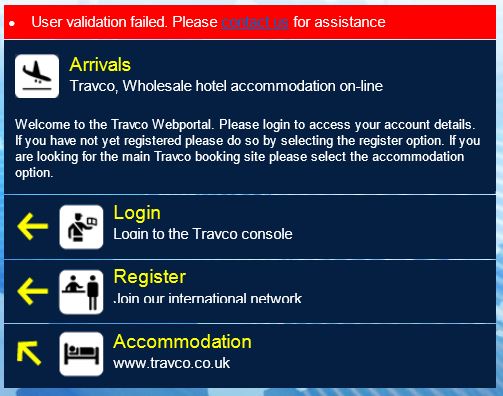
- You can try to log in again – please note that your username and password are case sensitive
- If you make 3 failed attempts to log in your account will be locked for security reasons
- You will need to click on “Contact us” and send a message to Travco who will be able to assist you
Forgotton Password
- If you have forgotten your password you can reset it by clicking on “click here to reset”
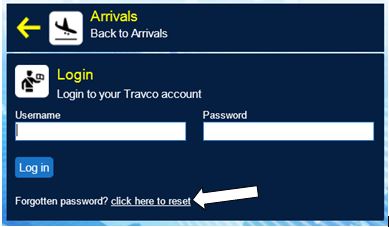
- Fill in your email address and click “Submit”
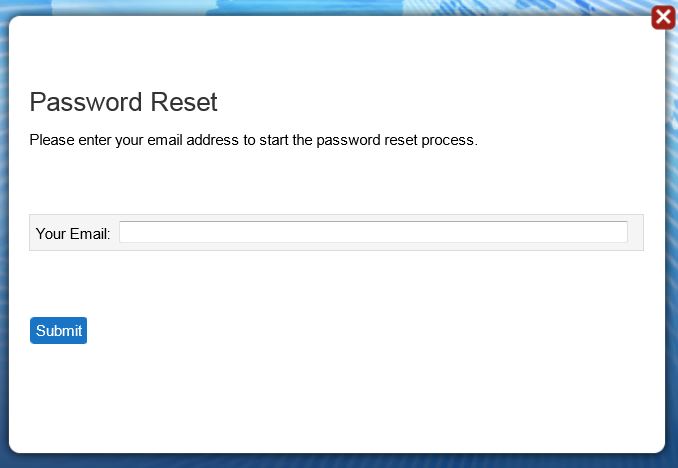
- You will then see the following message:
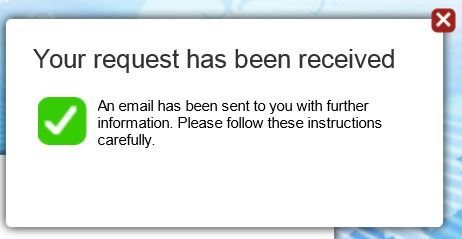
- You will receive an email within a few minutes.
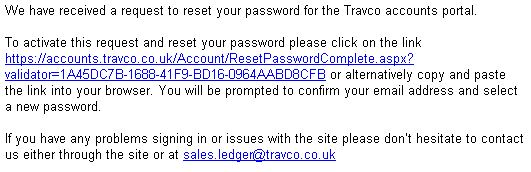
- Click on the link in the email and you will be taken to the page to create a new password
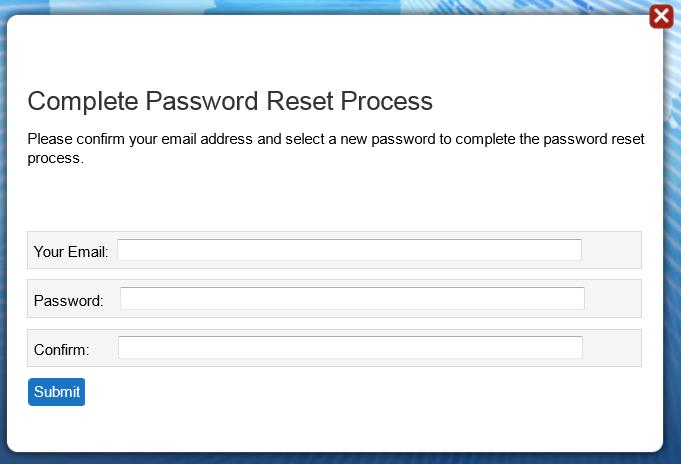
- Type your email address, your new password and then confirm your new password. Please note that passwords are case sensitive